Frequently Asked Questions
Q: I downloaded the setup program but I can't find it. Where is it?
A: One way to find it is to start the download procedure again (but don't actually download the file). Instead just check in the dialog box where your downloaded files are being put. Then press Cancel.
Q: The Algebra Coach and some of the Technology Suite apps give nonsense results such as 1.3 multiplied by 3 equals 3. Why is this happening? How can I fix it?
A: This problem occurs if you are using an old version of the Algebra Coach or the Math for Technology Suite and you live in a region or country that uses the comma (,) as the decimal separator for numbers (so for example ½ = 0,5). To fix the problem uninstall the old versions and install the new ones (version 4 of the Algebra Coach and version 5 of the Math for Technology Suite). These versions are international aware.
Q: How do I enter a system of equations in the Algebra Coach?
A: Starting with version 4 you must separate the equations with the semicolon (;). For example
3x+4y=5; 6x+7y=8This is a change from previous versions which separated the equations with the comma (,). This change was made to allow for internationalization.
Q: I have used the Nodal Analysis app in the Math for Technology Suite in the past and it worked perfectly. But now when I try to start it nothing happens (except that its icon does appear in the Windows taskbar). How do I fix it?
A: The Nodal Analysis app is actually running but its size is zero. To work around this bug hover your mouse over the Nodal Analysis icon in the taskbar ➀ until the gray box ➁ appears. Right-click inside the gray box and choose Maximize ➂. The app will now appear full-screen. Immediately close the app and restart it.
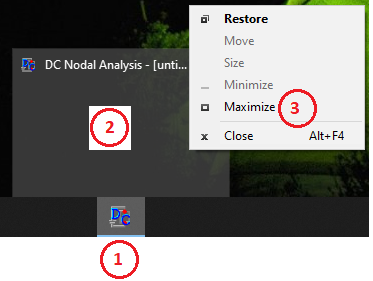
Q: The Algebra Coach app won't factor x^2 + 2x + 5. Why?
A: This quadratic only factors over the complex numbers. To factor it turn on complex numbers (either from the options menu or in the status bar at the bottom of the app) and it will now factor.